
Skill Help
If you haven't already done so, search your local Amazon store for the skill you want to install and enable it — you can find MediaServer at , while LMS-lite is at .
When you click on the 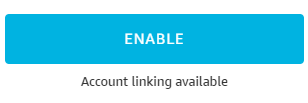 button you will either be taken straight to the account-linking form (LMS-lite) or first see a
settings button (MediaServer)
button you will either be taken straight to the account-linking form (LMS-lite) or first see a
settings button (MediaServer) 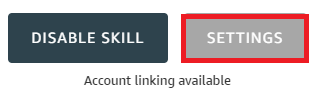 which you should click. It will then display the following
information, with a blue Link Account hyperlink on the right which will
take you to the form when clicked:
which you should click. It will then display the following
information, with a blue Link Account hyperlink on the right which will
take you to the form when clicked:
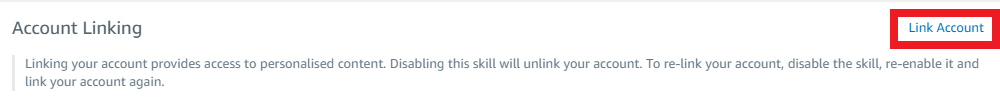
When you arrive at our account-linking landing-page, you will see the following form for specifying your tunnel URL and credentials (the title will show either MediaServer or LMS-lite)
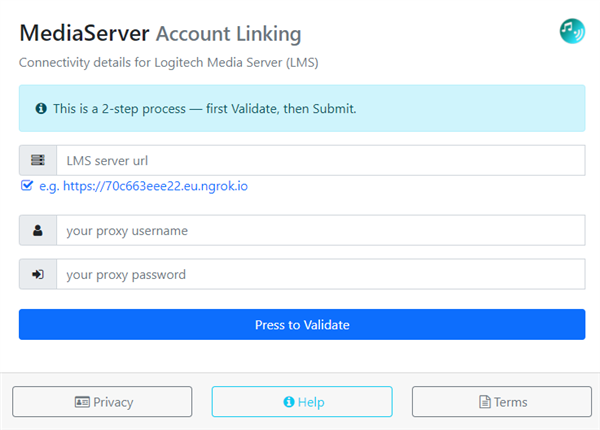
- If you are using ngrok, then ngrok is your 'proxy.' In the field, enter the assigned ngrok URL, e.g. https://70c663eee228.eu.ngrok.io. Type the username and password you previously chose in the easy-setup configurator form in the and fields.
- If you are using your own reverse-proxy, in the field, enter your URL, e.g. https://joebloggs.ddns.me. Type your proxy -auth details in the and fields.
When you press Validate, the details you entered will be used to verify that an LMS server responds correctly at that URL. If your entries check out OK then the Validate button becomes a green Submit button. If anything is wrong with your entries you will be shown an error message with instructions on how to remedy the issue.
After pressing Submit, if all went well then the Amazon redirect page will announce successful-linking[1],[2]
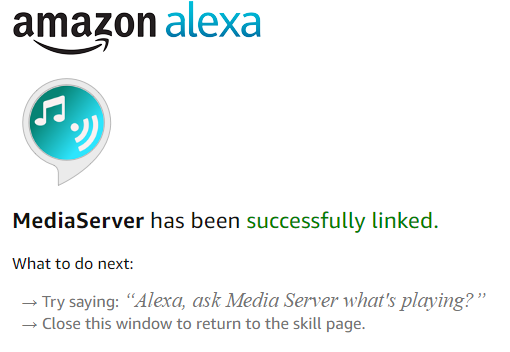
If you installed LMS-lite, you can now say "Alexa, discover devices". In the case of MediaServer, say "Alexa, open MediaServer". That's it — enjoy the skill(s)!
Multiple Servers
Both skills support voice control of more than one LMS server from a single Amazon account. You can provide a list of tunnel URLs with the nickname of each one appended (without spaces) in square brackets immediately following the URL, e.g. https://f8427ade25.eu.ngrok.io[house], https://29f95c5cb.eu.ngrok.io[villa]. The credentials for all tunnels must be the same. Also, if you link one of the skills with more than one server, this must then be done for both skills. Note that if ngrok complains that you are re-using the same authtoken for both your ngrok instances, you can select a different region code for the second instance as a workaround.
[1] The skill(s) should be linked with you logged in as the main user in an Amazon family account. Otherwise, the successful-linking screen will be shown but the skill will nevertheless continually ask you to complete account-linking when you open it.
[2] Make sure that FreeTime for Kids is not blocking commands from any Echos you intend to use with the skill(s).